Steps To Run Android Application On Emulator Using Android Studio
Run Your Android Application On Emulator Using Android Studio
1.Open Android Studio....
2.To Run The Application...(I Suggest Kindly Go Through The Hello World Tutorial)
Create "Hello World" Layout
3.Select "Android Device Monitor" On Android Studio...
4.Following Android Device Monitor Window will Appear...Select "Android Virtual Device Manager" as shown below...
5.Following Android Virtual Device(AVD) Window will Appear...Select "Create" to create a new AVD as shown below...
6.Provide New AVD Name To Your Android Device And Register New Android Device As Per Requirement............
(Recommended To Select The Device as "Nexus 4(4.7",768 × 1280: xhdpi)
7.Fill Up Further Details....
Target: Google APIs(Google Inc)-API Level 23
CPU/ABI: Google APIs Intel Atom(x86).....(By Default)
Skin: No skin
Front Camera: Emulated
Back Camera: Webcam0
Internal Storage: 200MB (Minimum Required)
SD Card: 200MB(Minimum Required)
8.Say OK....To Proceed Further..
9.Now As Shown Below Your New AVD Device is Register..... Select Your Device and Click "Start"
10.Following Launch Window Shall Appear....Click "Launch" To Proceed Further.....
12.Press (shift+f10) or Goto Run Option and Select Run "app" or Select The Green Button as shown below to run the App
14. The Process May Take Sufficient Time So Be Patient.....
14. The Emulator Shall Get Started....
15.Processing.....Please wait..
17. Hence You Have Successfully Launched Your Emulator....
1.Open Android Studio....
2.To Run The Application...(I Suggest Kindly Go Through The Hello World Tutorial)
Create "Hello World" Layout
3.Select "Android Device Monitor" On Android Studio...
4.Following Android Device Monitor Window will Appear...Select "Android Virtual Device Manager" as shown below...
5.Following Android Virtual Device(AVD) Window will Appear...Select "Create" to create a new AVD as shown below...
6.Provide New AVD Name To Your Android Device And Register New Android Device As Per Requirement............
(Recommended To Select The Device as "Nexus 4(4.7",768 × 1280: xhdpi)
7.Fill Up Further Details....
Target: Google APIs(Google Inc)-API Level 23
CPU/ABI: Google APIs Intel Atom(x86).....(By Default)
Skin: No skin
Front Camera: Emulated
Back Camera: Webcam0
Internal Storage: 200MB (Minimum Required)
SD Card: 200MB(Minimum Required)
8.Say OK....To Proceed Further..
9.Now As Shown Below Your New AVD Device is Register..... Select Your Device and Click "Start"
11. Here Your AVD Shall Start and After completing the Process The Window shall get vanish...Now Go To Android Studio..
12.Press (shift+f10) or Goto Run Option and Select Run "app" or Select The Green Button as shown below to run the App
13. Following Window Shall Appear....Select Your Registered Device and Click "OK" To Proceed Further....
13. Here, The Application Details Of For Your Registered Android Device Are Displayed...
14. The Emulator Shall Get Started....
15.Processing.....Please wait..
16. Your Emulator Has Been Launched Successfully...Now Your Application Shall Be Running...
17. Hence You Have Successfully Launched Your Emulator....
In The Next Tutorial We Will Learn To Generate The Apk Of The Created Application....
Thank You...!!!


















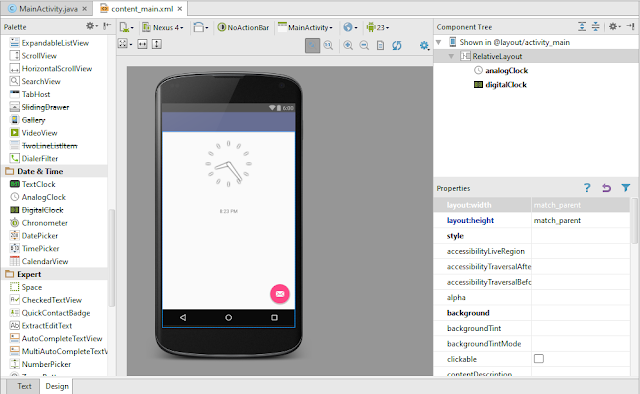
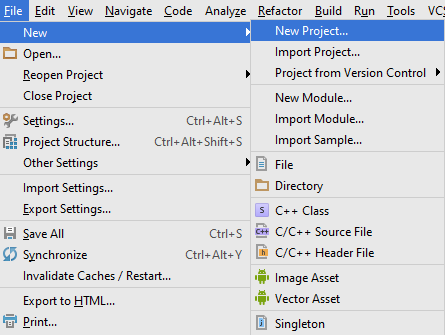

Comments
Post a Comment