Set-Up Custom Android Application Launcher Icon
Simple Steps To Set a Custom Application Launcher Icon
1.Create Your Own Icon Using Adobe Photoshop Or Download Any Custom Android Icons
Make sure The Image Must be Of (512 x 512 Pixels)
(As Shown Below I have Downloaded Custom Google Icon)
4.There are many Features available modify your image as per your requirement Using Android Asset Studio...(Recommended To Keep Launcher-Name By Default As Provided to Avoid Naming Confusion Ahead)
5.Now Click On Download Icon and Download the Ic_launcher.zip file
6.Extract The Zip File on Desktop and Open the File...Which Should Look Something Like This...
7.The Downloaded Content Should consists of five files with Different Sizes( hdpi,mdpi,xhdpi,xxhdpi,xxxhdpi).
8.Now Open Android Studio...Go To The Path given at the top...
9.Open Your Project Path location....
Click On "app",then
Click On "src",then
Click On "main",
Now Go To "res" Folder...
10.You may find certain launcher folders with different sizes as shown below..
mipmap-hdpi
mipmap-mdpi
13.Android Emulator Started.....
14.Hence...As You Can See Below We Have Successfully Set the Custom Launcher Icon For Our Android App.....
1.Create Your Own Icon Using Adobe Photoshop Or Download Any Custom Android Icons
Make sure The Image Must be Of (512 x 512 Pixels)
(As Shown Below I have Downloaded Custom Google Icon)
2.Now Lets Generate The Launcher Icon Using Android Asset Studio....Go to Following Link and Provide Formatting To Your Created/Downloaded Icon As Per Your Requirement.....
Android Asset Studio is a collection of tools which easily generates assets such as launcher icons for your Android App.
3.Click On "Image" and Browse Your Created/Downloaded Icon image and Open It In Asset Studio...
5.Now Click On Download Icon and Download the Ic_launcher.zip file
6.Extract The Zip File on Desktop and Open the File...Which Should Look Something Like This...
7.The Downloaded Content Should consists of five files with Different Sizes( hdpi,mdpi,xhdpi,xxhdpi,xxxhdpi).
8.Now Open Android Studio...Go To The Path given at the top...
9.Open Your Project Path location....
Click On "app",then
Click On "src",then
Click On "main",
Now Go To "res" Folder...
10.You may find certain launcher folders with different sizes as shown below..
mipmap-hdpi
mipmap-mdpi
mipmap-xhdpi
mipmap-xxhdpi
mipmap-xxxhdpi
Delete Those above Folders from the "Helloworld/main/res"..your project folder and Copy Your Extracted Folders from "res/Desktop" into your project folder "Helloworld/main/res"...
11.Hence, You Have Set The Launcher-Icon
12.Now Open Android Studio and Run The Application on Emulator By Pressing(shift+f10)
If You Don't Know How to create an Custom AVD and Run The Application on Emulator Go Through My Tutorial on Below Given Link
13.Android Emulator Started.....
14.Hence...As You Can See Below We Have Successfully Set the Custom Launcher Icon For Our Android App.....
Thank You...!!










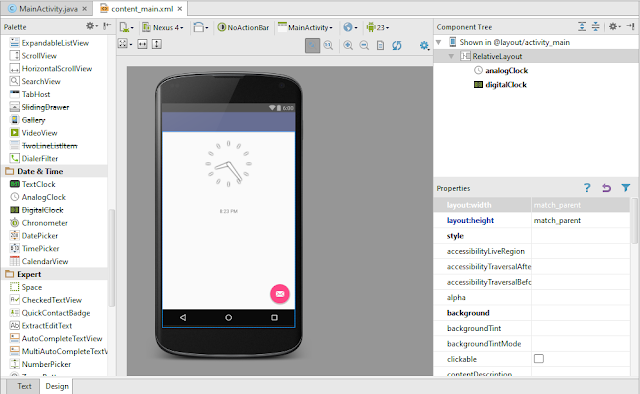
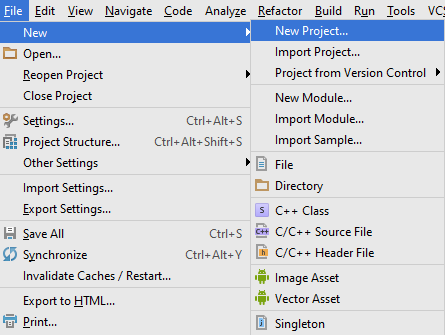

Comments
Post a Comment